How to Get and Use Janitor AI API Key? (Expert Guide)
APIs help blend new apps with existing software. This speeds up development since you don’t have to build everything from scratch. APIs let you use existing code. Take Janitor AI API, for example. It makes your platform user experience better.
Instead of character AI chatbots, you can use Janitor AI which is just as good. It is a helpful tool in our connected world. You can have friendly chats using Janitor AI characters.
In this article, I will teach you how to add Janitor AI API to your platform using your OpenAI API key. It is a step-by-step guide that shows you how to set up and use the Janitor AI API on your platform.
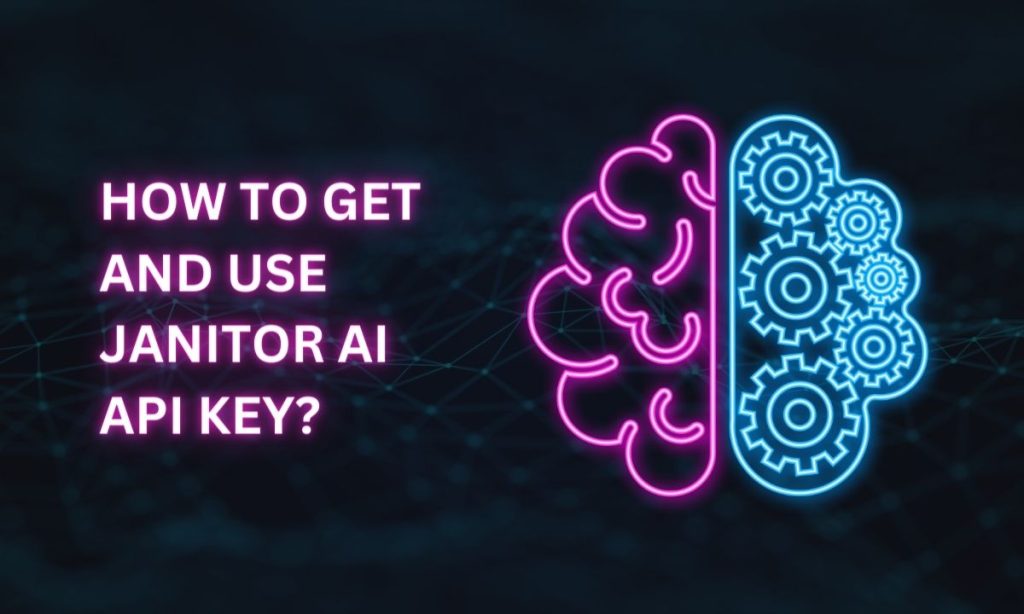
What is Janitor AI?
The Janitor AI project illustrates the advancements in artificial intelligence. It employs advanced AI algorithms to enable seamless interactions and automated assistance across various industries. Harnessing the power of NLP techniques, Janitor AI adeptly comprehends and addresses user queries.
This quality positions it as a perfect tool for retrieving information and delivering customer support, underscoring its skillfulness and adaptability.
15 Simple Steps to Get and Use the Janitor.AI API Key
To get started with the Janitor AI API, follow these straightforward steps:
1. Begin by visiting the official Janitor AI website.
2. Seek out the “Sign Up” or “Create Account” button and use it to initiate the registration process for your account.
3. Provide the necessary information in the registration form to complete the sign-up.
4. To obtain your API Key, locate and click on the button labeled “API not ready. Click to set up” at the top of the screen. This will trigger a dialog box with detailed instructions.
5. Within the dialog box, you’ll be prompted to pick your preferred API key for your chatbot. The options include OpenAI and Kobold AI, but I recommend selecting OpenAI API.
6. Opt for the Open AI choice within the API section.
7. Insert the essential “OpenAI Key” from OpenAI to activate the chatbot’s functionalities.
8. Navigate to the OpenAI website, spot the “Sign Up” button, complete the registration form, and finalize the process by clicking “Create Account.”
9. Once your account is set up, log in and click on your profile picture located in the upper right corner of the page. From there, select “View API Keys.”
10. Within this section, you’ll find a “Create New Secret Key” button. Give it a click.
11. A new window will emerge. Input any preferred text, then proceed by clicking “Create Secret Key.”
12. Make sure to copy this newly generated key and store it securely. This key is essential for accessing and utilizing the OpenAI API.
13. Enter the acquired OpenAI key and save the settings.
14.With your settings now securely stored, you’re all set to make the most of the Janitor AI API. Engage in conversations with your chosen character effortlessly.
Conclusion
Janitor AI stands as an intelligent chatbot that capitalizes on the capabilities of artificial intelligence to ensure smooth communication through the options of OpenAI or Kobold.
My personal suggestion leans toward utilizing the OpenAI API key due to its accessibility and security. The outlined steps in this article pave the way for a straightforward configuration of API keys for the Janitor AI API.






