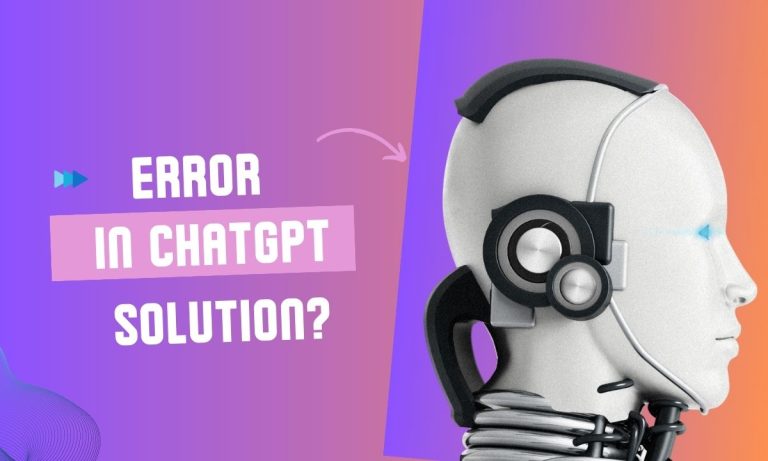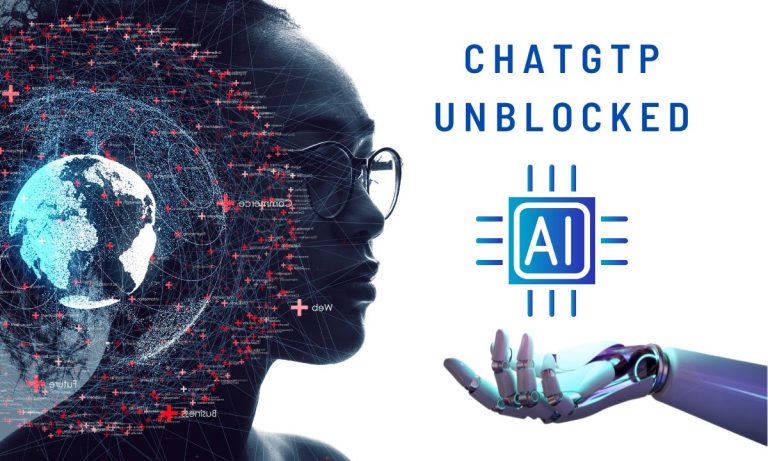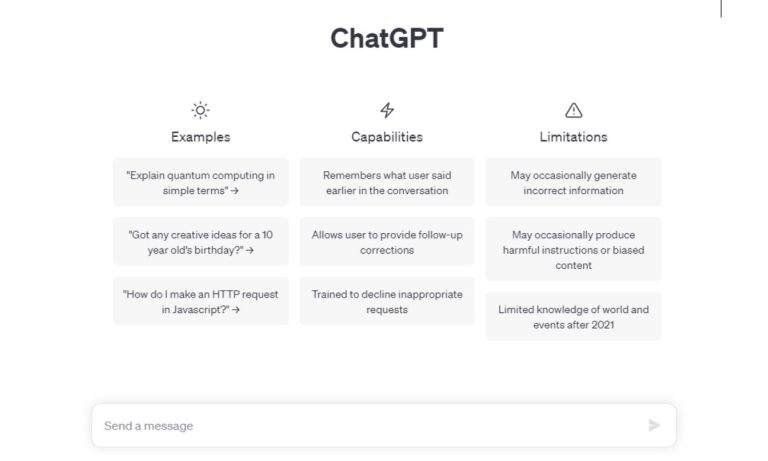10 Best Ways to Fix ChatGPT Signup is Currently Unavailable
Realizing the huge potential and benefits of ChatGPT many people want to sign up for ChatGPT and unleash its power of content generation. However, sometimes many people experience ChatGPT signup is currently unavailable.
| The error message “Signup is currently not available. Please try again later” typically emerges when there’s a temporary problem with the website’s registration system. This signifies that, due to a technical glitch, the website is incapable of processing new user registrations at that moment. This can happen when there’s an influx of users, potentially causing the system to become overwhelmed. Reports indicate that there has been an astounding 160% surge in the number of unique visitors since January 2023. This increased traffic can occasionally lead to ChatGPT temporarily suspending new signup requests. If you encounter this situation, the best approach is to remain patient and wait for the issue to be resolved. |
However, if the issue remains there you can you can try one of the methods listed below. I am sure that by using these methods you can resolve the issue of the ChatGPT signup that is currently available.

Causes of ChatGPT Signup Not available
The SignUp is currently unavailable, please try again later error displays on your screen when ChatGPT’s server is down. It may also occur when you try accessing the platform during peak hours. Some popular reasons behind this error include the following:
- ChatGPT’s server is undergoing technical maintenance.
- ChatGPT’s signup page is not working properly.
- There are technical difficulties with ChatGPT.
- ChatGPT is experiencing high demand, which can result in downtime or temporary limits on the number of users that can sign up.
- The user’s browser is repeatedly redirected to another page or website.
- The user’s browser cache is corrupted.
- The user’s browser has problematic extensions that are conflicting with the signup process.
- The user is using a VPN, which ChatGPT may block.
- The user is entering incorrect login credentials.
- The user’s internet connection is unstable.
- The user’s router needs to be restarted.
- There is a 503 server error.
- There are too many redirects.
10 Methods to Fix ChatGPT Signup is Currently Unavailable
The “signup is currently unavailable” error is transient and usually resolves within a short period, typically a few minutes. To address this issue and access ChatGPT, consider implementing the following solutions:
1. Wait for a While
The most effective approach to resolving the “ChatGPT Signup is currently unavailable” error is to exercise patience. Simply waiting for some time and then attempting to log in again can often prove successful.
If the error arises due to heavy user traffic, it is likely to be rectified when you reattempt accessing ChatGPT after a brief interval. For instance, waiting for approximately an hour before retrying the login process can yield positive results.
2. Check Your Internet Connection
Establishing a stable internet connection is imperative for accessing ChatGPT through the website. An unstable or disconnected internet connection may be causing the error message to appear, impeding the proper functioning of ChatGPT.
If your device is connected to a router, consider restarting the router or switching to an alternate network to ensure a reliable internet connection, thereby resolving the ChatGPT error.
3. Verify Your Login Credentials
To access your ChatGPT account, you must input your designated email address and password. Accurate and up-to-date login credentials are essential for a successful login process.
Repeatedly entering incorrect login details can trigger the “signup currently unavailable” error message. Hence, it is crucial to double-check your account credentials and provide the correct information during the ChatGPT sign-in. Utilizing a password manager to store and manage your login credentials can help avoid such issues.
4. Restart Your Browser
Sometimes, the occurrence of this error can be attributed to temporary glitches within the browser. Restarting the browser can often resolve such issues. After closing the browser, including any instances running in the Task Manager, relaunch it and navigate to the website for signing up.
This step can effectively clear any temporary browser-related hindrances, potentially leading to a successful sign-up process.
5. Disable Troublesome Extensions
It is plausible that certain browser extensions are conflicting with the ChatGPT signup process. In such cases, you can opt to either disable all extensions temporarily or initiate the ChatGPT signup process in Incognito or InPrivate Mode, where extensions are disabled by default.
The latter approach is recommended. If the error dissipates after disabling extensions, gradually enable them one by one to identify the problematic extension. Once identified, removing or uninstalling the conflicting extension can resolve the issue at hand.
6. Clear Your Browser Cache
An additional approach to resolving the ChatGPT error issue involves clearing your browser’s cache data. This action can potentially alleviate the ChatGPT error problem in your browser. Follow these steps to proceed:
1. On the Chrome browser, simultaneously press Ctrl + Shift + Delete keys.
2. Select “All time” from the provided options and mark the checkboxes for all three types of data. Subsequently, click “Clear data.”
3. Proceed to restart your browser.
Following these steps can help in resolving the ChatGPT error issue. It is important to note that these instructions are generally applicable to most browsers, although the specific appearance of the page may vary between different browsers.
7. Deactivate Your VPN
Although VPN services are advantageous for accessing ChatGPT from restricted regions and maintaining anonymity, they can occasionally trigger the “Signup currently unavailable” error. This occurs when ChatGPT detects the VPN usage. To rectify this, disable your VPN and attempt to access the ChatGPT signup page anew.
8. Upgrade to ChatGPT Plus
ChatGPT extends special privileges to its ChatGPT Plus members, granting them access even during peak usage periods. Conversely, free users might experience restrictions during high traffic times, which could lead to errors like “Signup is currently unavailable.
Please try again later.”
To alleviate this issue, consider upgrading your account to ChatGPT Plus. This subscription ensures uninterrupted access to ChatGPT, regardless of traffic surges. ChatGPT Plus is available for $20 per month and allows for flexible cancellation.
9. Check ChatGPT Online Forum
For valuable insights into troubleshooting ChatGPT-related errors, turn to online forums and communities. Seek out forums dedicated to discussions about ChatGPT and its usage. Within these platforms, you may encounter fellow users who have faced the same “Signup Is Currently Unavailable” error. Their shared experiences and potential solutions could provide valuable guidance in overcoming this obstacle.
10. Utilize ChatGPT Customer Support
If the aforementioned remedies prove ineffective, it is advisable to reach out to ChatGPT’s customer support. While specific contact details are not readily available in the search results, you can explore the official OpenAI website or other available support channels to find the appropriate means of contact.
By engaging with OpenAI’s support team, you can obtain tailored assistance in addressing the signup error. Their guidance and troubleshooting expertise can aid in resolving the issue and ensuring smooth access to ChatGPT.
Conclusion
Rest assured, the ChatGPT signup issues will soon be a thing of the past. Exercise patience and give it a little time before attempting again. While waiting, consider engaging in other enjoyable activities or striking up conversations with friends.
The diligent minds behind ChatGPT are actively addressing the issue, aiming to ensure accessibility for all. So, maintain an optimistic outlook, wear a smile, and stay enthusiastic, as the fantastic array of features will be within your reach before you know it.