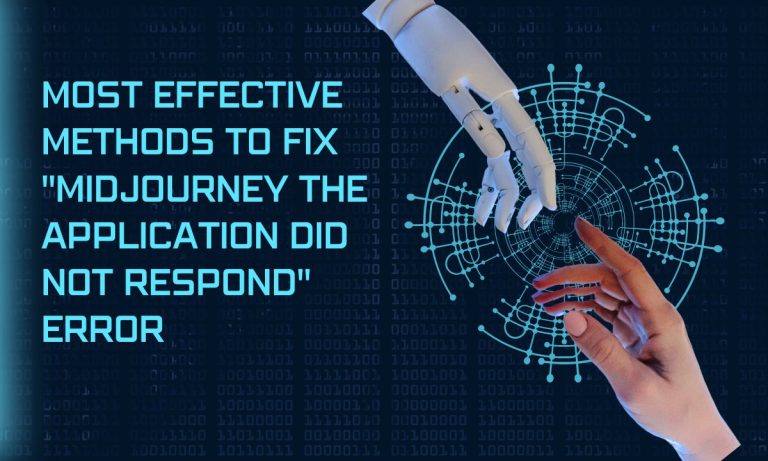5 Simple and Easy Steps to Unhide Characters in Character AI (Expert Guide)
The Character AI is a revolutionary platform that allows users to create and interact with a wide array of characters. As a milestone in the field of digital communication, this service provides users with a unique, engaging, and fun experience. But sometimes users unintentionally hide these characters.
To unhide a character, open the app, navigate to the profile section, click on the character you want to unhide, and type anything in chat. The character will automatically reappear in the regular chat section.
5 Steps Guide to Unhide Characters In Character AI
You should know how to reveal hidden Characters to make the most of Character AI in your virtual world. This important information lets you naturally interact with Characters, making the experience more immersive for you. Here is how you can quickly unhide Characters in Character AI:
| 5 steps to Unhide Characters | |
| Step 1 | Open the Character AI app on your device. |
| Step 2 | Go to the profile section to see all your Characters, whether you made them public or private. |
| Step 3 | Next, click on the Character you originally hid and type anything you want. |
| Step 4 | Once you have done that, your hidden Character will show up in your regular Chat Menu. |
| Step 5 | This means you can now chat with your Character however you like. |

Alternative Methods to Unhide Characters
You can also try one of these methods if the above guide does not work for you.
Using the Menu: Opt for “Unhide Character” from the menu, and your previously hidden character will reappear.
Through the Website: If you used the website, return to it and select the character you were interacting with. This action will restore the character’s presence on the app.
Profile Section: Inside the Character AI app, access the profile section. Engage in random chats with your hidden character there to unveil them.
Bot List: To reveal a hidden chat, visit the bot list and initiate a chat once again. Refresh the app, and your chat will resurface.
How to create a character in Character AI?
If you want to make a character in Character AI, just stick to these steps:
1. Hit the “Create” button on the sidebar’s left.
2. Pick “Create a Character.”
3. Give your character a name.
4. Set up your character’s welcoming message and pick an avatar.
5. Select how visible you want your character to be.
6. Shape a thoughtful greeting that spills the beans on your character’s background and traits.
How to hide characters in Character AI?
To keep a character hidden indefinitely, head to the profile section. Pick the character you want, then tap the menu icon. Opt for “Hide Character” from the menu. It will stay hidden until you choose to reveal it again.
Conclusion
Character AI proves to be an exceptional tool for swiftly and effortlessly creating authentic digital personas. Furthermore, its wide-ranging functionalities open up endless prospects for content creators across diverse industries.
Remember, the option to conceal Characters comes in handy especially when dealing with confidential or sensitive information. As a result, exercise caution and prioritize data security when unveiling hidden Characters.