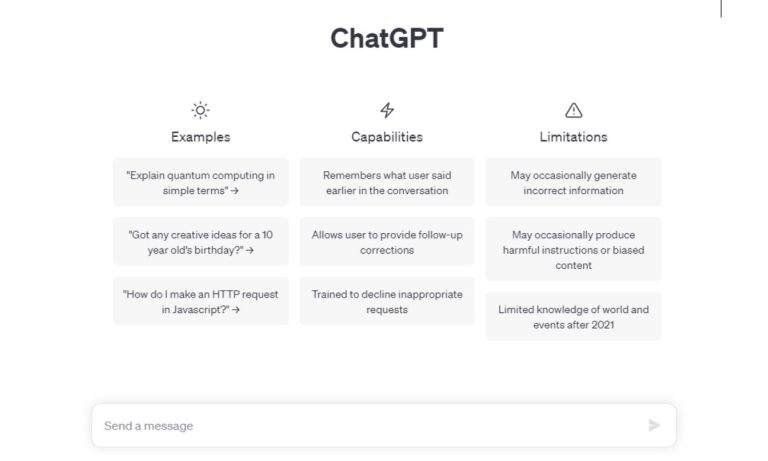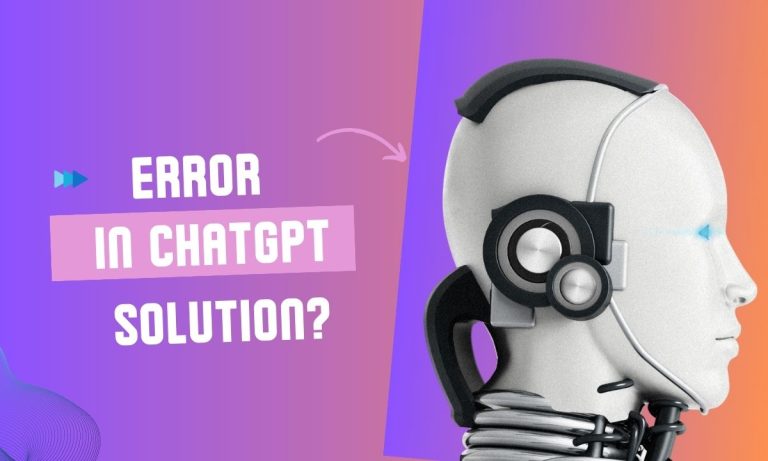7 Most Effective Ways to Fix ChatGPT Redirect Error (2023 Guide)
Imagine you are in the middle of a conversation and suddenly a ”chatGPT redirect error” occurs. How would you feel? Obviously frustrating. In this situation, you will start scratching your head and looking for different and simple ways to fix ChatGPT redirect errors.
There are different reasons for this error including an outdated browser, an internet problem, cache and cookies, and the use of a VPN. The good news is that there are a few simple steps that you can take to resolve the issue. To avoid encountering the error, you can navigate directly to the ChatGPT login page.
Additionally, verifying the server status, attempting access during less congested periods, and clearing your browser cache are also steps that might help prevent the issue. In this article, I will show you some of the simplest but most effective ways to fix ChatGPT redirect errors.

What causes the Chat GPT too many redirects errors?
The chatGPT redirect loop arises when your browser attempts to access a URL that redirects to another URL, which in turn leads to additional URLs. Consequently, the browser becomes ensnared in this loop, resulting in the displayed error message.
The primary trigger for encountering the “too many redirects” error on ChatGPT is often an overwhelmed server that disrupts its functionality. In addition, there are the following potential causes:
Server Issues: If the ChatGPT server is undergoing upgrades or experiencing technical challenges, it can prompt this error.
Slow or Unstable Internet Connection: As this is a sub-network issue, disruptions in your network connection can lead to the “too many redirects” error on ChatGPT.
Interference from Third-Party Apps: Applications like VPNs and antivirus software with built-in firewalls can potentially interfere with your browser’s performance, contributing to the error.
A misconfiguration on the ChatGPT Website: Problems related to corrupted cookies and site data can also contribute to the occurrence of this redirection loop error.
6 Best Ways to Fix ChatGPT Redirect Error
To tackle those frustrating “Too Many Redirects” errors on ChatGPT, here’s a practical approach to consider:
1. Head Straight to the Login URL: Simply go directly to the ChatGPT login page using this link: https://chat.openai.com/auth/login. This skips any possible middle steps that might trigger those pesky redirection glitches. The direct route increases your odds of smoothly accessing ChatGPT without getting caught in redirect loops.
2. Keep Tabs on the Server Status: A quick visit to the official server status page at https://status.openai.com/ can be enlightening. Focus on the section labeled “chat.openai.com” to see if the server’s behaving.
If it is undergoing maintenance or hitting a snag, that might be behind the “Too Many Redirects” error. If that’s the case, patience is the name of the game until the developers sort things out.
3. Give Cache and Cookies a Sweep: Sometimes, browser clutter can mess things up. Clear your cache and cookies to potentially ease those redirection issues. It’s like a digital spring cleaning that might just do the trick.
4. Tap into the OpenAI Discord: Join the OpenAI Discord community via https://discord.com/invite/openai. This is where you can get the inside scoop on ChatGPT’s status and any ongoing snags. Developers often drop valuable info about server hiccups and updates here.
Staying in the loop via Discord keeps you on top of any potential bumps in the road, helping you navigate them like a pro.
5. Put VPN on Pause: If you are using a VPN, temporarily turn it off. Some geographical restrictions might be causing these redirection woes. By giving your VPN a break, you could dodge those network errors that pop up when ChatGPT is involved.
6. Time it Right: Plan your ChatGPT interactions during off-peak hours. Between 1 pm and 4 pm is the busy stretch, so steering clear of those times could improve your odds of smooth sailing. And if you’re up for it, consider grabbing ChatGPT Plus for access during those peak hours.
7. Connect with ChatGPT Support: When all else fails, reach out to ChatGPT’s support squad or the website admins. They might have a handle on the issue and be working hard to sort it out. They could also provide tailored tips to get you back on track.
By giving these steps a shot, you will likely conquer those “Too Many Redirects” errors on ChatGPT.
Remember to hop on the direct login route, keep tabs on the server, tidy up your cache, hop onto the OpenAI Discord for insights, toggle off that VPN if needed, pick the right time to engage, and don’t hesitate to reach out for support.
With these moves in your toolkit, navigating ChatGPT should be a breeze, no matter the redirection challenges.
Conclusion
Encountering the “Too Many Redirects” issue when accessing Chat GPT can be frustrating, but with the information and solutions provided in this guide, you should be able to overcome the problem and use the language model seamlessly.
Remember to clear cache and cookies, check your SSL certificate, and reach out to support if needed. By following these steps, you can enjoy uninterrupted access to Chat GPT and utilize its powerful language capabilities to the fullest.