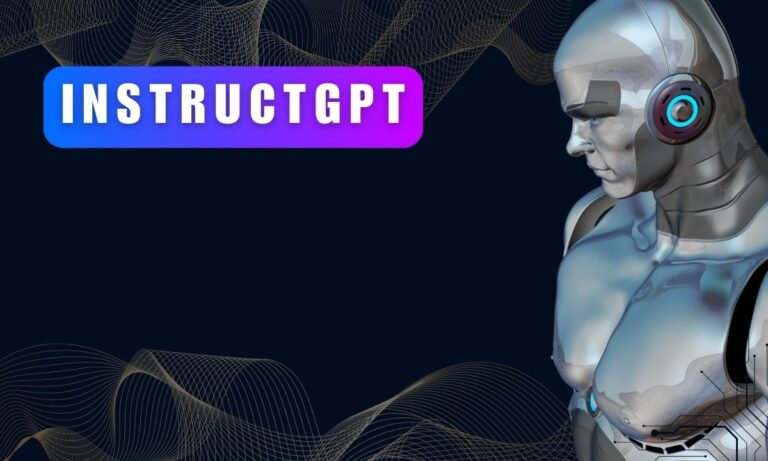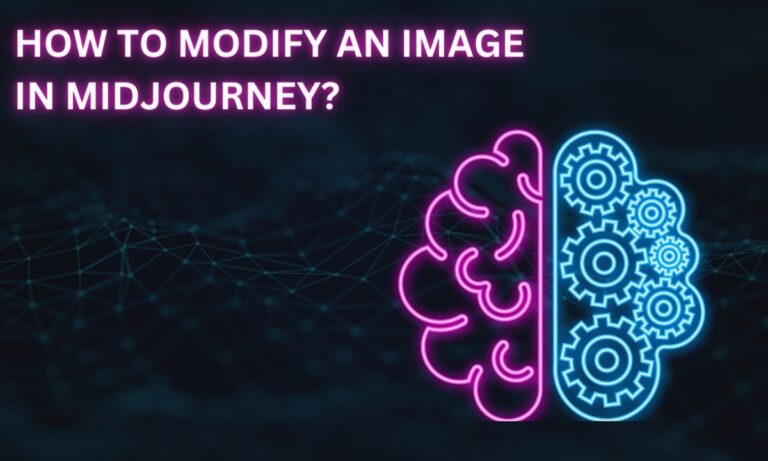What is Midjourney Niji? (Expert Guide)
Midjourney’s Niji Mode is a revolutionary addition to the world of digital artistry. Beyond the standard algorithmic offerings of Midjourney, which range from version 1 to 5.2, Niji Mode, derived from the Japanese word for “Rainbow,” offers a specialized and experimental approach.
This innovative feature is a dream come true for anime enthusiasts seeking to infuse their creations with vibrant anime aesthetics.
Born from a unique collaboration between Midjourney and Spellbrush, Niji Mode empowers artists with a powerful tool to craft outstanding anime-inspired artwork. In this article, we delve into the origins, features, and limitations of Niji Mode, unlocking a world of creative possibilities.
| What is the Niji version in Midjourney? Niji, the Japanese word for “Rainbow,” is a unique algorithm that Midjourney offers in addition to their roster of standard algorithms, which range from version 1 to 5.2. These default models are adaptable and have been trained on a variety of visual materials, from digital artwork to old-fashioned film images. They act as brand ambassadors, appealing to a wide audience and enabling them to create a variety of images following their preferences. The Niji parameter, on the other hand, denotes a more specialized and experimental algorithm. It is the perfect option for anime fans looking to create digital art with anime aesthetics, especially those focused on character-centric compositions, as it derives its skills from a broad knowledge base of anime. |

Origin of Midjourney Niji Mode
A successful collaboration between Midjourney and Spellbrush led to the creation of Niji Mode, a mobile game based on the popular online meme game Waifulabs. This unusual partnership was motivated by the desire to give artists a special tool for creating outstanding works of art with anime influences.
The most recent version of Midjourney uses the formidable supercluster in Midjourney and is architecturally similar to Niji Mode. As a result, Niji Mode takes advantage of ongoing improvements in Midjourney’s core technology while acting as a special resource for anime creators.
7 Potential Features of Niji Mode in Midjourney
Some potential features of Niji Mode in Midjourney are:
- Niji Mode allows users to create digital art with an anime style, incorporating common manga and anime elements like enlarged eyes, a pointed chin, and vibrant hair colors.
- It introduces a more mature and Westernized aesthetic to anime art, offering a unique twist on traditional anime styles.
- Niji Mode keeps things exciting by unveiling a new art style every week as part of the Niji Style Launch Event, providing users with fresh creative options.
- Users can activate Niji Mode easily by adding “–niji” to their messages when interacting with the Midjourney bot, enabling them to access its unique features.
- When using Niji Mode, it temporarily overrides the current version of Midjourney, ensuring that users can fully immerse themselves in the anime-inspired creative process.
- Niji Mode is particularly well-suited for simpler artistic concepts, making it accessible to both beginners and experienced artists looking to enhance their anime art.
- With the improved capabilities of Midjourney v4, Niji Mode promises to elevate the quality of anime art creation, offering users a more powerful tool for their artistic endeavors.
How to Use Niji Mode in Midjourney?
To utilize Niji Mode in Midjourney, here’s a step-by-step guide:
1. In case you are already a Midjourney user, you can switch to Niji Mode by simply adding ” –niji” to any message you send to the Midjourney bot.
2. In addition, you may set Niji Mode as your default preference by using the “/settings” command. This way, you won’t need to type “–niji” every time you want to use it.
3. Paid subscribers have access to private messaging with the Niji Journey bot.
4. To activate Expressive Style within Niji Mode, follow these steps:
- Enter “/settings” (ensure you’ve selected the Niji settings).
- Choose “Niji version 5″ as your preferred setting.
- From the list of available choices, select “Expressive Style” to activate it.
How to create anime images using Midjourney’s Niji Mode?
To generate anime images using Midjourney’s Niji Mode, follow these steps:
- To begin, launch Midjourney and enable Niji Mode by appending “–niji” to your input when interacting with the Midjourney bot.
- Alternatively, you can designate Niji Mode as the default setting by using the “/settings” command, eliminating the need to type “–niji” every time.
- You can create anime-style images using text prompts, image prompts, or a combination of both.
- Unlike Midjourney V4, Niji Journey generally requires longer prompts to achieve better results. Short prompts tend to be more challenging to work with.
- For specific aspect ratios, you can use “–ar 2:3” for a cinematic landscape effect or “--ar 3:2″ for a poster-like appearance.
Popular Midjourney Niji 5 Styles
Midjourney Niji 5 offers various design options to tweak the appearance of the generated images. You can choose from several styles, including Cute, Scenic, Original (for Model Version 5.1 and 5.2, accessible via –style raw), Expressive, and Default.
The Cute style is perfect for crafting charming and adorable characters and objects, while the Scenic style is geared towards generating natural landscapes. Original style, available for Model Version 5.1 and 5.2, is selected using –style raw. For a more mature and Western art style, the Expressive option is ideal for creating stunning anime art.
The Default style is what Niji 5 defaults to, offering an abstract aesthetic with a distinctive anime vibe. You can activate your chosen style by using the –style parameter.
Midjourney Niji 5 prompts
The creation of great anime through Midjourney requires creating captivating prompts.
| Popular anime prompts for Midjourney Niji V5 |
| Reflective rainbow PVC effectsRetro animeScenic styleWedding day in anime styleIdol girl on stageFantasy futuristic worldBoys’ animeGirls’ animeMen’s animeWomen’s animeRobot animeEveryday life animeAnother world animeMagical girl anime |
These prompts are valuable for crafting lively and action-packed scenes, with a strong emphasis on character dynamics and overall composition.
Furthermore, being well-versed in genre-specific terms like “Retro-style,” “Chibi-style,” and “Pixel-style,” and having familiarity with notable artists can greatly enhance your Midjourney anime creations.
Limitations of the Midjourney Niji Model
Here are some of the constraints associated with Midjourney Niji Mode:
1. Limited Stylistic Range: Although Niji Mode performs well for straightforward concepts, it lacks versatility in terms of artistic styles and creative output.
2. Anime-Specific Competence: Niji Journey, a specialized version of Midjourney designed for anime-style creations, outperforms Midjourney in generating anime-style content. However, it may not be as proficient as Midjourney in certain non-anime tasks.
3. Collaborative Development: Niji Mode has emerged from a close collaboration between Midjourney and Spellbrush. It operates exclusively within its designated Discord server and utilizes a separate bot while maintaining a strong connection to the Midjourney system and making use of your existing account. Essentially, when you engage with Midjourney’s Niji mode, you are experiencing Niji Journey.
4. Prompt Length Requirement: Unlike Midjourney V4, Niji Journey typically requires longer prompts to yield superior results. Short prompts can often prove challenging to fine-tune effectively.
5. Inherent Limitations: Although Niji Journey shares a similar architecture with Midjourney V4, it is not without its limitations and constraints in generating creative content.
Conclusion
To sum it up, Midjourney’s Niji Mode brings an exciting dimension to the realm of digital art, offering artists and anime enthusiasts a potent instrument for crafting captivating anime-inspired artwork. By grasping its functionalities and mastering its efficient application, you can open the door to a fresh realm of creative opportunities. So, here’s to joyful creating! Find more valuable information on eaimastery.com