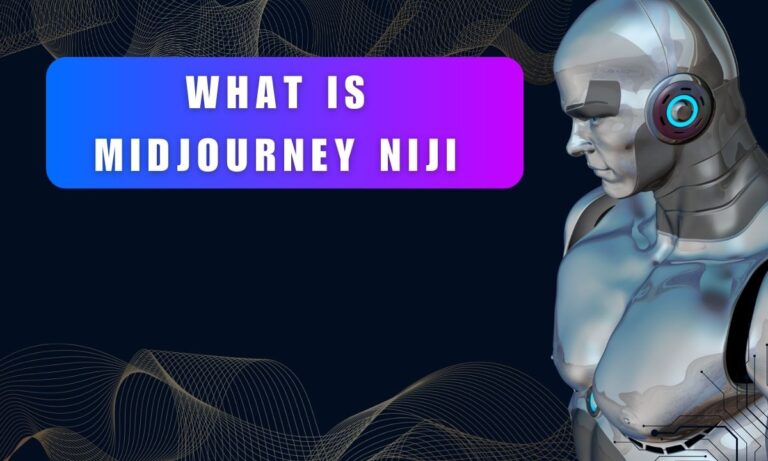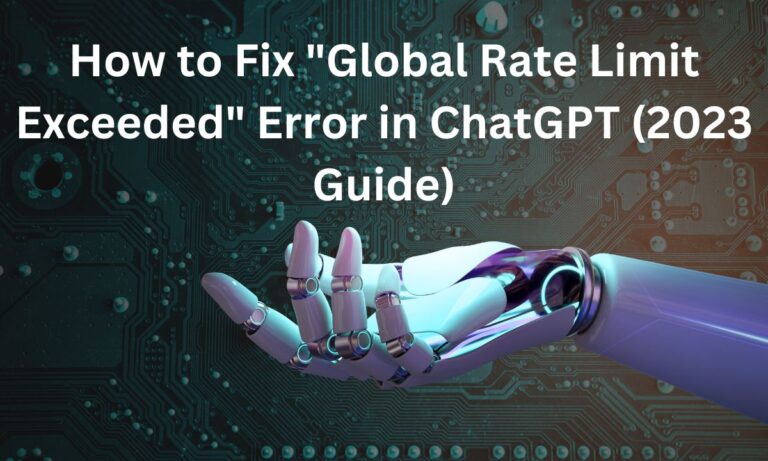How to Use Reference Photos in Midjourney? (Simple and Effective Guide)
In the dynamic world of artificial intelligence, Midjourney stands as a potent tool for crafting captivating AI art pieces. A crucial feature of Midjourney is its capacity to utilize reference photos, guiding the creative process.
In this guide, I will explain the significance of reference images in Midjourney and offer a step-by-step walkthrough on how to use reference photos in midjourney.
Whether you are a seasoned artist or just starting, comprehending the use of reference images in Midjourney can unlock fresh avenues for your artistic pursuits.

Why Use Reference Images?
Reference images serve as visual cues for Midjourney’s AI algorithms, facilitating the creation of art that aligns precisely with your vision. They help communicate the desired style, composition, mood, colors, objects, and other qualities you wish to incorporate into your output image.
Put simply, reference images act as a compass for the AI generator, enhancing the accuracy of your creations. You have the flexibility to use reference images either independently or alongside text prompts.
5 Steps to Use Reference Photos in Midjourney
1. Select Your Reference Photos
The initial step in making use of reference images is to assemble a collection of pictures that you intend to use as references for your prompts. While you have the freedom to select any images you prefer, opting for those that are pertinent to your envisioned artwork can be particularly advantageous.
For instance, if you aim to craft an image of a dog, collecting reference photos of dogs in various poses and expressions would be prudent.
2. Uploading Your Reference Photos to Midjourney
Multiple methods are available for uploading your reference photos to Midjourney. A common approach involves uploading your image directly to Discord.
This can be achieved by double-clicking the “+” icon next to the text bar or selecting ‘Upload a File.’ Upon choosing the file, you will receive a URL link for the image.
3. Integrating the Image Link Before the Prompt
To effectively incorporate the reference image, you must include the image link before your prompt. This can be accomplished by either directly uploading your image to the Discord server or inserting the image link before your prompt.
4. Crafting Your Prompt
Your prompt should be a clear and concise depiction of the image you intend to create. The reference photos you’ve gathered can serve as a wellspring of inspiration for formulating your prompt.
For instance, if your goal is to depict a dog descending a staircase, your prompt might read, “Visualize a dog gracefully descending the stairs, making eye contact with the camera. The dog should assume a relaxed posture and wear a joyful expression.”
5. Let Midjourney Unleash Its Creative Powers
Once you’ve prepared your prompt and linked the reference image, submit your request to Midjourney. Sit back and observe as Midjourney’s AI algorithms spring into action, generating an array of imaginative images inspired by your reference. Keep in mind that you can employ different reference images to explore diverse artistic styles and effects.
My Recommendations for Maximizing the Benefits of Reference Images in Midjourney
To fully utilize the power of reference images in Midjourney v5, take into account the following expert advice:
- Adjust the –iw parameter within the range of 0.5 to 2 to control how much influence reference images have. Keep in mind that all images will carry the same specified weight.
- Fine-tune the –stylize [–s] value, ranging from 0 to 1000, to customize the impact of Midjourney’s inherent style.
- Ensure that the URL of your reference image(s) ends with a suitable image file extension, such as PNG, JPG, or GIF.
- Keep the aspect ratios consistent between your input and desired output images to prevent potential border-related issues.
- When dealing with multiple reference images of the same subject, you can enhance the accuracy of the generated output.
- Choose reference images that closely resemble the final image you want to create, as this simplifies the image generation process.
Can I Utilize My Photo as a Reference Image in Midjourney?
Absolutely! You have the liberty to infuse your unique touch into your creations by employing your photos as reference images in Midjourney. The process remains the same as previously outlined; commence by uploading your image to Midjourney. Your photos can serve as a wellspring of inspiration for generating distinctive and artistic masterpieces.
Are There Any Constraints on the Type of Photo That Can Be Used?
While Midjourney offers flexibility, it’s essential to keep some considerations in mind:
- Accepted Formats: Midjourney supports reference images in the following formats: .png, .gif, .webp, .jpg, and .jpeg.
- Emphasis on Quality: Optimal results are achieved when you select reference images that are clear and of high quality.
- Compliance with Rules: Ensure that your reference image adheres to Midjourney’s content and moderation guidelines.
- File Size Considerations: Depending on the version of Midjourney you’re using, there may be limitations on file size. Be mindful of these restrictions to ensure seamless processing.
Conclusion
Midjourney empowers artists and creators to give life to their imaginative visions, generating captivating pieces of AI art. By mastering the utilization of reference photos in Midjourney, you open the door to limitless creative possibilities.
In this realm, there are no boundaries, only boundless opportunities. Embark on your creative journey, experiment with various images and prompts, and let your creativity soar.