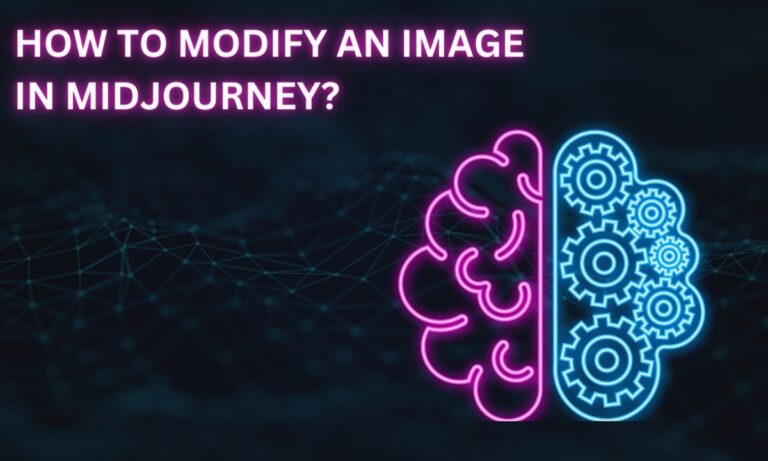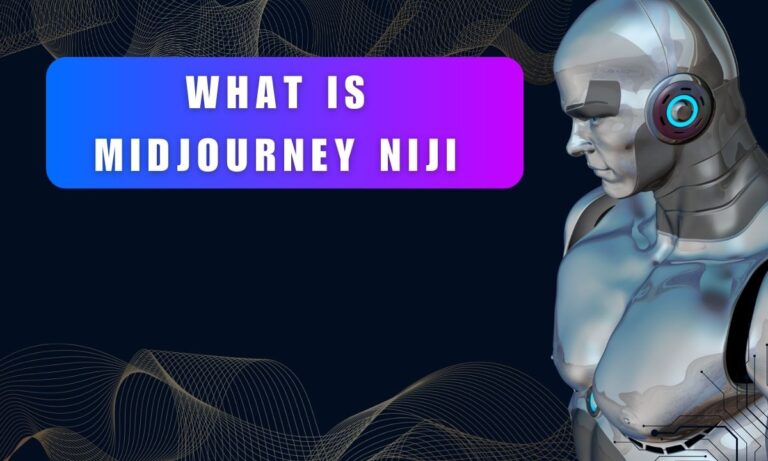Is Midjourney Free? (In Short, No)
Midjourney is one of the most popular text-to-image generative AI tools with 15 million users, and the number keeps growing. It is one of the best apps for creating images from text. This is why many people want to use midjourney. But they have one question: Is midjourney free?
At present, Midjourney no longer offers free access to its services, except during limited promotional periods. When Midjourney was initially launched in July 2022, it allowed all users to create up to 25 images without charge.
However, the free trial option has been discontinued for new users. Currently, Midjourney offers several subscription plans: the Basic Plan for $10, the Standard Plan for $30, the Pro Plan for $60, and the Mega Plan for $120.
Users have the flexibility to choose between a monthly or annual payment, with the annual option offering a 20% discount. Each subscription tier grants users access to various features, including the Midjourney member gallery, the official Discord channel, and general usage terms for commercial purposes, among others.
Subscribers have the freedom to cancel their subscriptions at any time, with the cancellation taking effect at the conclusion of the current billing cycle. The benefits associated with the subscription, such as access to the community gallery and the bulk download tool, remain available until the end of the ongoing billing cycle.

Why Midjourney is not free?
Midjourney used to be free, but they had to stop the free trial because too many people were using it too much. Now, if you want to make pictures with Midjourney, you have to pay for a subscription.
They had to do this because too many people were making too many accounts just to get more free pictures, and some were even using it for business.
The boss of Midjourney says they are trying to figure out a way to bring back the free trial without these problems. They’ve done it before after taking a break, but for now, new users can’t get a free trial.
Midjourney Subscription Plans
At Midjourney, they have three different choices for subscriptions that you can pick, whether you want to pay every month or once a year. These options are:
- The Basic Plan: It costs $10 each month or $8 every month if you pay for a full year upfront. With this plan, you get 200 minutes of fast GPU time every month, but you can’t use relaxed GPU hours.
- The Standard Plan: This plan is priced at $30 per month or $24 per month if you commit to a yearly payment. Subscribers to this plan get 15 hours of fast GPU time each month and unlimited access to relaxed GPU hours.
- The Pro Plan: It costs $60 per month or $48 per month when you pay annually. The Pro Plan gives you 30 hours of fast GPU time each month, unlimited relaxed GPU hours, and the option to use stealth mode, which lets you hide your images on the Midjourney gallery website.
These subscription choices are designed to be flexible, making it easy for you to choose the one that works best for your needs and budget.
How to Save Money of Midjourney Subscription?
Sure, here are some straightforward tips for saving money on your Midjourney subscription:
- Choose the Basic Plan: If you are new to Midjourney and want to keep using it after your free trial, the Basic Plan is your cheapest option. It’s $10 per month or $96 per year when paid annually.
- Pick the yearly subscription: Midjourney gives you a 20% discount if you go for the yearly subscription. If you plan to use Midjourney for a long time, this can be a great way to save cash.
- Use the “Relax” mode: Midjourney has a “Relax” mode that uses less computer power than the “Fast” mode. If you can wait a bit for your images, using “Relax” mode can save you money.
- Try the “Envelope” emoji: Midjourney lets you improve your images for free by using the “Envelope” emoji. This can help you save computer power and money.
- Join in surveys: Sometimes, Midjourney asks for feedback on their public channels. By taking part in these surveys, you can earn free computer power and cut costs.
- Use the “Ranking Pairs” feature: Midjourney has a “Ranking Pairs” feature that lets you rank sets of images. By doing this, you can get free computer power and save money.
- Be cautious with “Fast” mode: Midjourney’s “Fast” mode uses more computer power than “Relax” mode. If you’re not in a hurry to get your images, using “Fast” mode sparingly can help you save money.
Are there any free alternatives to Midjourney?
Yes, there are several free alternatives to Midjourney for generating AI-generated images. Here are some of the top ones:
- Stable Diffusion: Stable Diffusion is an open-source model that can be installed on a computer with at least 8GB of VRAM. It’s widely used for quickly generating images from text input.
- Fotor AI Image Generator: Fotor AI Image Generator is an easy-to-use online tool that offers a range of customization options for creating AI-generated images.
- DALL-E 2: DALL-E 2 is a free AI art generator known for producing high-quality images from text prompts. It provides extensive customization options.
- Nightcafe: Nightcafe is another free AI art generator that offers high-quality image generation from text input, with a user-friendly interface and customization options.
- StarryAI: For picture creation, StarryAI employs Stable Diffusion models. You gain 10 credits upon registration and may earn 5 free credits everyday.
- Diffusion Art: Diffusion Art is a web-based program that functions similarly to Midjourney. It employs the Picasso Diffusion approach and offers an anonymous experience without the need for a Discord account.
- Playground AI: Playground AI is a straightforward, free AI art generator that offers high-quality image generation from text input, along with customization options.
These free alternatives each have their unique features and capabilities, so it’s a good idea to try a few to determine which one best suits your needs.